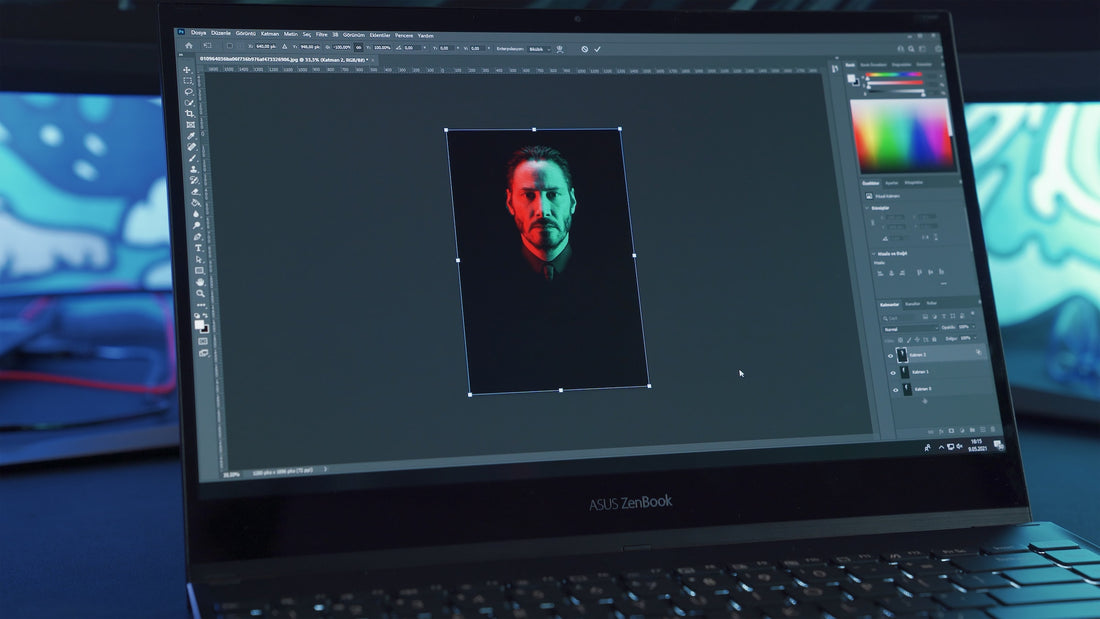
Demystifying Resolution: How DPI Affects Print Quality
Share
In the realm of printing, where precision and clarity are paramount, the term "DPI" (dots per inch) takes center stage. Understanding DPI is crucial for achieving optimal print quality, whether you're producing vibrant marketing materials, crisp photographs, or intricate designs. This article aims to demystify resolution by exploring how DPI influences print quality and offering insights into making informed decisions for your print projects.
1. What is DPI, and Why Does It Matter?
DPI refers to the number of individual dots or pixels that can be placed in a linear inch. In the context of printing, it is a critical factor that directly correlates with the level of detail and sharpness in the final output. The higher the DPI, the more dots are present, resulting in a finer and more detailed print.
2. Printers, Images, and DPI: Understanding the Relationships
The DPI of a printed image is closely tied to the capabilities of the printer and the resolution of the digital image. For instance:
- Printer DPI: Printers have a native DPI, which represents their maximum capability. A printer with a higher DPI can produce finer details, but keep in mind that exceeding the printer's native resolution won't necessarily enhance print quality.
- Image Resolution: Digital images have their own resolution, typically measured in pixels per inch (PPI). For optimal results, it's advisable to match the image resolution with the printer's native DPI. If the image resolution is too low, the printed output may appear pixelated or blurry.
3. Finding the Right Balance: Image Resolution vs. Print Size
One common misconception is that higher DPI always leads to better print quality. While this is generally true, there's a delicate balance to strike between image resolution, print size, and viewing distance. A high-DPI image may not be necessary for large-format prints viewed from a distance, while smaller prints or those intended for close inspection benefit from higher DPI.
4. Standard Resolutions for Print: A Quick Guide
Understanding the recommended resolutions for different types of print projects is essential. Here are some standard guidelines:
- Text Documents: 300 DPI is the standard for crisp and clear text in documents, ensuring readability without straining the eyes.
- Photographs: For high-quality photo prints, a resolution of 300 DPI is generally recommended. However, smaller prints or those viewed from a distance may still look good at lower DPI.
- Large Format and Outdoor Prints: Large banners or posters viewed from a distance may have a lower DPI requirement, often ranging from 150 to 200 DPI.
5. Software Considerations: DPI in Design Tools
Graphic design software plays a pivotal role in managing DPI. When creating or editing images for print, ensure that your design software is set to the appropriate DPI settings. Be mindful of resizing images within the software, as this can impact the effective DPI and, consequently, the print quality.
Conclusion: Achieving Clarity in the Printed Realm
In the world of print, clarity is key, and understanding the nuances of DPI is fundamental to achieving optimal results. By considering the native DPI of your printer, matching image resolution to print size, and adhering to recommended standards, you can navigate the complexities of resolution with confidence. Demystifying DPI empowers designers, marketers, and anyone involved in the print process to unlock the full potential of their visual creations, ensuring that every dot contributes to a masterpiece of precision and clarity.
